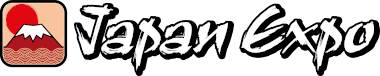Practical info: Signing Sessions
To meet your favorite artists and get their autographs at Japan Expo, everything is done directly on Japan Expo's mobile application!
At Japan Expo, guest signing sessions take place in the Sumiré or Amazing Stars area. These are included in the price of the ticket and can be accessed via the Japan Expo mobile application. We tell you all about it on this page!
WARNING!
- No signing session without a voucher!
- Everything happens on the Japan Expo mobile app: generate your signing session voucher and present it on your smartphone at the signing session.
- A few fixed stations will remain available to help you obtain a signing session voucher on site if you don't have a smartphone.
- ALL vouchers include your photo. They cannot be transferred to a third party.
- You are entitled to one autograph per guest for the duration of the festival.
- Signings are strictly forbidden to exhibitors, the press, professionals and amateurs alike.
how do I get my coupon?
- Log on to the application with your account (the same as for the website)
- Click on the “Dedications and screenings” tab
- Choose the ticket you want to play with (it must have been scanned beforehand)
- If you bought your ticket at the Japan Expo box office, it's already registered!
- If you bought a ticket in one of our partner networks, you'll need to register your ticket in the application; either by scanning your ticket or by entering the ticket code in the “My tickets” section of your account.
- Choose the signing session you wish to attend:
- For draws: click on PLAY and let the application do its work. This way, there's no cheating or favoritism. If you win, take a photo of yourself with your smartphone and the application will generate the signing session voucher to be presented at the checkout.
- For “first come, first served”: click on GET MY SIGNING VOUCHER, take a photo of yourself with your smartphone and the application will generate a signing voucher, subject to availability
If you encounter any difficulties, don't hesitate to go to the Signing Point to get help from the festival staff.
To save time on arrival:
- Check that the application is connected to your account.
- Make sure your admission ticket is registered.
- Don't forget to update the application
- Remember to recharge your phone and take a portable battery if necessary!
the signing session
- Once you've generated your autograph voucher, go to the Sumiré or Amazing Stars venue at the times indicated on it.
- Please note! Your voucher is valid only for a given signing session, at the times indicated on it. It will not be valid for other sessions, even if the guest is the same! If you do not attend the signing session, the voucher will be lost and cannot be exchanged for another voucher.
- Once you've arrived, your voucher is scanned and identified by photo (if the photo doesn't match the person presenting the voucher, access may be refused).
- Once you've taken your turn, you meet the guest and he or she autographs the product you've brought or the media on offer!
signing material
- During signing sessions, the festival provides you with free signing material.
- You have the option of bringing your own signing material. We ask that you bring an official product of the artist, not a counterfeit.
- You can find the official products of certain guests on site:
- At the sales tables in the Sumiré area
- On the stands of certain exhibitors
organize your signing program
From the program announcement onwards, signing times are indicated:
- On each guest page
- On the festival program
You can create your own personalized diary to make sure you don't miss your favorite artists. Click on “Add to calendar” on the website or on the “+” sign on the Japan Expo application. You can then find all the signing sessions in My Account > My Agenda, on the website or on the app.
To find out where to go, look out for the Sumiré area on the map as soon as it's online!